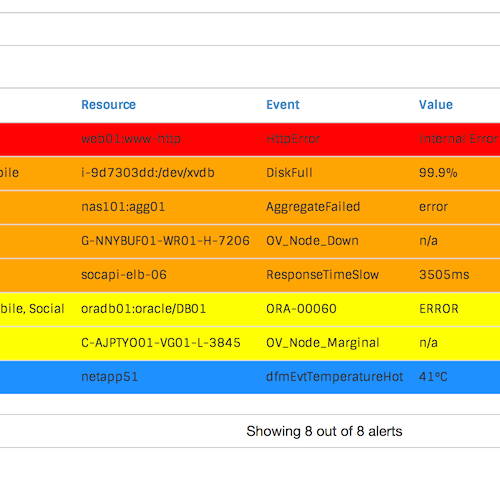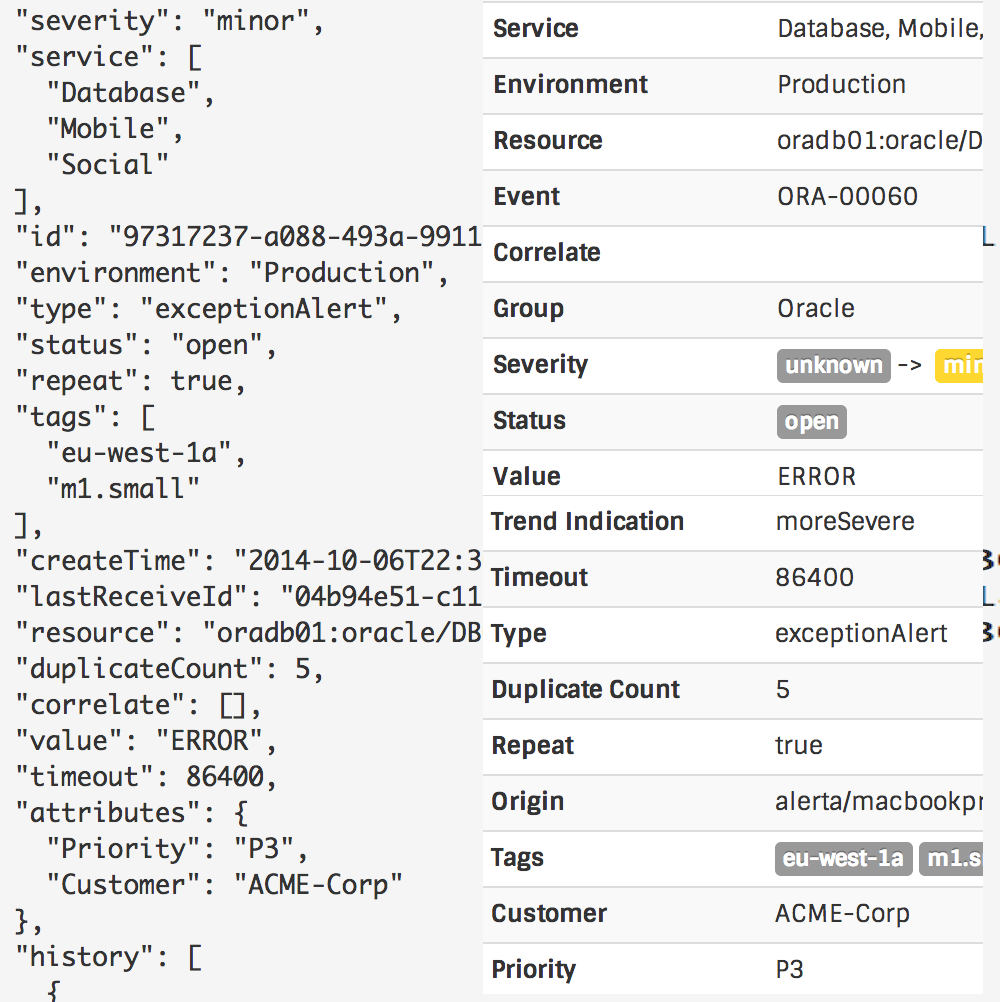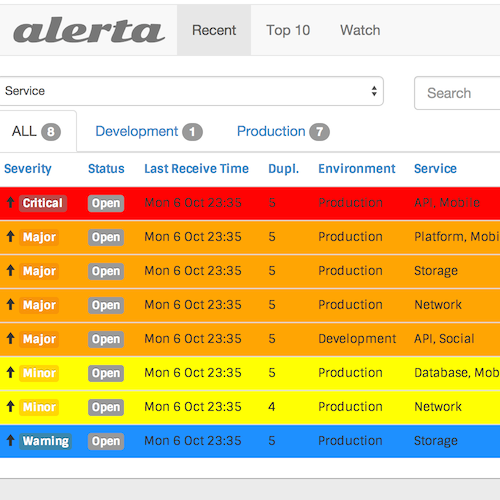Release 5 has PostgreSQL support.
Support for PostgreSQL 9.6 has been added to the API so it is now possible to deploy to AWS and use Amazon RDS or Google Cloud and use Cloud SQL for pain-free deployment and maintenance.

More integrations!
Alerta now integrates out-of-the-box with Prometheus and Google Stackdriver and there is native support in InfluxDB Kapacitor for alert forwarding to Alerta. Integration with Zabbix, PagerDuty and Telegram now includes two-way alert acknowledgement.

Keep track of individual alerts.
Logged in users can manage and watch alerts that are of interest to them. So to make user management as simple as possible there is built-in support for OAuth, SAML2 and LDAP user logins using Google, GitHub, GitLab and Keycloak as well as Basic Auth for situations where OAuth isn't available.

Deploy using Docker.
The alerta-web docker container has been downloaded more than 2 million times because it's one of the most reliable ways to get going quickly. Easy to configure, it can be used in simple and complex environments.

Explore the Alerta API.
Developers can now use a web UI to explore some of the most important features of the Alerta API -- sending and querying for alerts. Any alerts sent to the API using the explorer can be viewed in the explorer or the web console available online.

Partition alerts by customer.
Manage multiple customers using a single instance of Alerta via customer views. Customers can only see and action their own alerts. An admin user can see alerts from all customers.